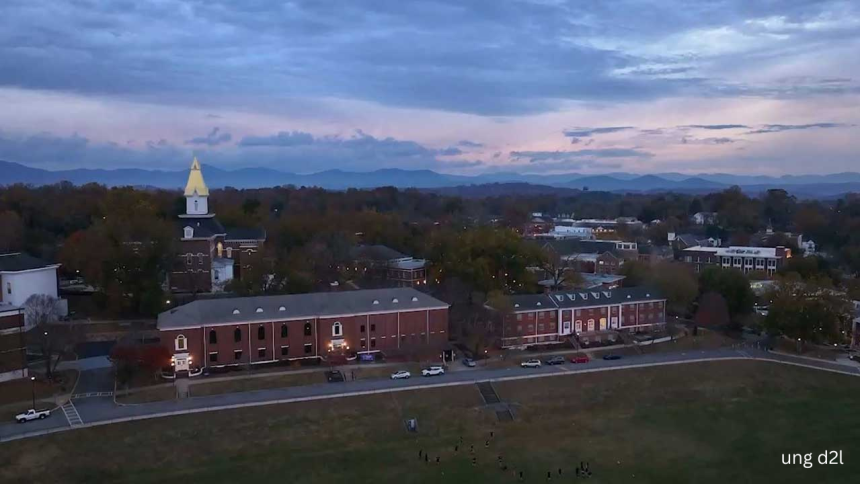You’re starting a new semester at UNG and just got that email saying your classes are up on D2L. What is this D2L thing anyway and how are you supposed to use it? Don’t stress, we’ve got the lowdown on everything you need to know about the online learning platform. Logging in, navigating your courses, accessing assignments, and tips for success – we’ll walk you through it step-by-step. Whether you’re new to online classes or have used D2L before, this guide will help you get up to speed on the ins and outs of the system. With the right info, you’ll be a D2L pro in no time. So grab your laptop and let’s get started!
What Is UNG D2L? An Overview of the Learning Platform
UNG D2L is the University of North Georgia’s online learning management system. It utilizes the Brightspace platform created by D2L, a company that develops learning management software for educational institutions. UNG D2L provides students and faculty with a comprehensive virtual learning environment.
Accessing UNG D2L
You can log in to UNG D2L through the university’s website using your student ID and password. The site contains online course content like syllabi, assignments, discussions, and more. Your professors will use UNG D2L to distribute materials, collect assignments, and engage with students.
Using UNG D2L
UNG D2L has tools for managing your courses, connecting with instructors and classmates, and staying on top of deadlines. The announcements page displays messages from your professors. The calendar helps you keep track of important dates. Drop boxes are where you’ll submit assignments.
Benefits of the Platform
UNG D2L enhances the learning experience. It’s a centralized place for you to access all course content and interact with your classes. The site is accessible on your laptop, tablet, or mobile phone so you can stay connected anytime. UNG D2L ultimately aims to support student success by providing an easy-to-use online learning environment.
With UNG D2L, you have the online course tools and resources you need to thrive at the University of North Georgia. Be sure to log in, explore the site, and let your professors know if you have any questions!
Key Features and Tools of UNG D2L
Easy course setup
UNG D2L makes it simple for instructors to organize all course materials in one place. You can upload files, share links, create assignments, discussion boards and more. With the drag-and-drop interface, rearranging items is a breeze.
Engaging discussions
The discussion board tool promotes meaningful conversations between students and instructors. You can create discussion topics, post questions, share ideas, and reply to other students. Chat features also allow for real-time communication.
Abundant resources
Instructors have access to a variety of resources to enhance the learning experience. They can embed images, videos, interactive apps, and third-party tools. The platform also provides educator resources with best practices and ideas for fostering an active learning environment.
Streamlined grading
The grading center allows instructors to create rubrics, give assignments and quizzes, receive submissions, and provide feedback all in one area. Grades are automatically calculated and organized, saving time. Students can also view their grades and instructor comments at any time to stay on track.
Intuitive interface
With a user-friendly interface, both students and instructors can easily navigate the D2L platform. The homepage dashboard displays announcements, upcoming deadlines, and to-do lists. Drop-down menus and tabs make all areas of the course accessible with just a few clicks. The system is also optimized for mobile devices so you can stay connected on the go.
Overall, UNG D2L offers a robust set of features and tools for a collaborative learning experience. Instructors have everything they need to organize course materials, share resources, give assignments, host discussions and more. Meanwhile, students benefit from an intuitive platform where they can engage with their courses, instructors and each other.
How to Log in and Navigate UNG D2L
To access your UNG D2L courses, you’ll first need to log in to the UNG D2L login page using your university username and password. ### Finding Your Courses
Once logged in, you’ll see tiles for each of your enrolled courses. Click on a course tile to enter your virtual classroom.
Mandatory Attendance
Most professors require you to take an attendance quiz during the first week of class to confirm your participation. Be on the lookout for an announcement about an attendance quiz in each course and complete it as soon as possible. Failure to do so could result in being dropped from the course.
Checking Announcements
Your professor will post important announcements, deadlines, and updates on the D2L homepage for each course. Check for new announcements every time you log in to avoid missing critical information. You’ll also want to enable email notifications for announcement posts so you never miss an important alert from your professor.
Accessing Course Content
Course content like lectures, readings, assignments, and discussions will be organized into folders on the left navigation bar. Click into each folder to find materials for that week. Most professors will have content structured by date or week. Be sure to check all folders for your full course syllabus, rubrics, and other course documents.
Participating in Discussions
Discussions are a key part of online learning. You’ll be required to post initial thoughts on discussion prompts as well as reply to your classmates. Discussion posts and replies are usually graded, so be sure to meet the length, content, and deadline requirements outlined in the discussion instructions. Put thought into your posts and replies to have a meaningful dialog with others.
Submitting Assignments
When it’s time to submit an assignment, you’ll do so through the D2L Dropbox folder in your course. Carefully follow the submission instructions from your professor and be sure to double check that your submission meets all requirements before turning it in. Late or incorrect submissions can negatively impact your grade.
With some exploring, you’ll get familiar with the UNG D2L platform in no time. But don’t hesitate to contact your professor or university help desk with any questions you may have. Your success in your online courses depends on understanding how to properly use the D2L system.
Tips for Students: Making the Most of UNG D2L
Set a Routine:
Establish a regular schedule to log in and check your D2L courses. Set reminders if needed. Get into the habit of logging in a few times a week to stay on top of announcements, assignment due dates, online lectures, and discussion posts. Developing solid study habits will make you more organized and help avoid feeling overwhelmed.
Familiarize with Layout:
Take time to explore the D2L layout and all it offers. The homepage is your starting point to access courses. The navigation bar, sidebar, and drop-down menus will direct you to tools like email, alerts, grades, and the calendar. Learn how to upload assignments, take quizzes, join web conferences, and more. The more you use the platform, the more intuitive it will become.
Access Course Material:
Your instructor will post all necessary course materials on D2L like the syllabus, online lectures or videos, PowerPoint slides, workbooks, readings, and assignments. You can view and download anything you need. If you have trouble accessing something or need a hard copy, don’t hesitate to ask your professor.
Using D2L regularly will make you a pro in no time. But don’t be afraid to ask for help from your instructor or D2L support. Take advantage of all D2L has to offer to get the most from your courses. With the right habits and know-how, you’ll be on your way to success!
UNG D2L FAQs: Answering Common Questions
How do I log in to UNG D2L?
To access your UNG D2L account, go to https://ung.brightspace.com/ and enter your Username and Password. Your username is the same as your UNG email without the “@ung.edu” portion. If you’ve forgotten your password, click the “Forgot Password” link to reset it.
How do I find my courses?
Once logged in, you’ll see tiles for each of your active courses. Click any course tile to enter your course. Courses are organized by term. Use the dropdown menu at the top of the page to switch between current, past or future terms.
Can I personalize my D2L experience?
Absolutely! Click your name in the top right corner and select “Settings” to adjust options like:
- Notification preferences: Choose how often you receive emails about course activities, grades, discussions, etc. You can turn notifications on or off for each course.
- Display settings: Select a color theme, change text size, enable high contrast mode, etc.
- Profile settings: Add a profile photo, update your bio, and edit contact info like your phone number or address.
- Notifications dashboard: Quickly see recent notifications for all your courses in one place. Check or uncheck the box next to each notification to turn them on/off.
What if I have more questions?
Don’t hesitate to contact your instructor or UNG Online Support if you have additional questions about using D2L. Support is available 24/7 via phone, chat or email. They can help troubleshoot any issues and make sure you have a great experience using the UNG D2L platform.
Conclusion
So there you have it, the lowdown on UNG’s D2L learning platform. As you’ve seen, it’s got a ton of great features to help you succeed in your classes – from keeping track of grades and assignments to connecting with your professors and classmates. Sure, it might take some getting used to at first. But once you get the hang of it, D2L can be an awesome tool to help you rock those online classes. The bottom line is don’t stress, you’ve got this! D2L may seem confusing now, but with a little time and practice you’ll be navigating it like a pro. So take a deep breath, log in, and let the learning begin. You can do this!